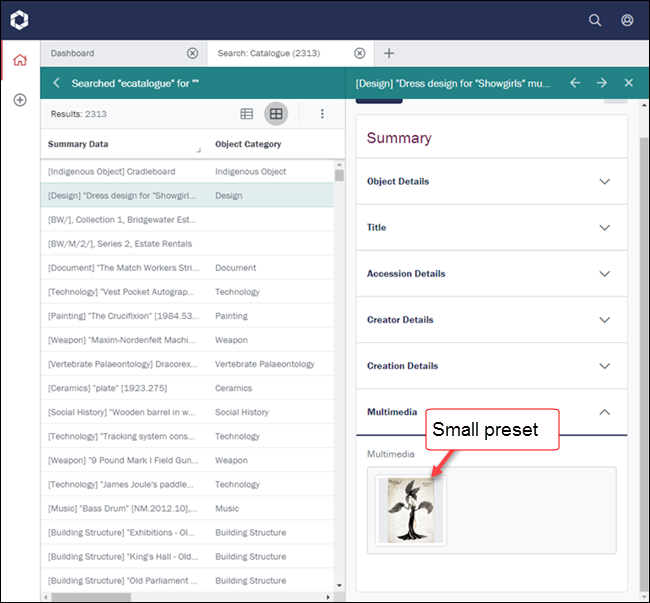Axiell Go
Axiell Go provides web-based access to EMu. For users managing records (adding, editing) and looking for information (searching), Axiell Go provides sufficient access in a simple to use, flexible, web-based app on any device. Axiell Go is not intended to be a replacement for your desktop CMS however, and some complex collection management tasks and certain tasks commonly performed by Power Users continue to be performed in the desktop client.
Full details about Axiell Go can be found here.
Standard EMu Registry entries are used to specify access permissions and more in Axiell Go. Axiell Go also has a small number of application specific Registry entries, and you will find details about all of these on this page:
Specify which resolution and format of an image to display in the Axiell Go User Interface in various contexts.
This entry is used to specify which resolution and format of an image is displayed in the User Interface in different situations. Four different presets can be specified (although only two are currently used):
|
Preset |
Details |
|---|---|
|
|
Not currently used by the Axiell Go UI. |
|
|
A small preview of an image found in the Multimedia Record Sections, e.g.: |
|
|
Used when a |
|
|
Not currently used by the Axiell Go UI. |
This entry can be used to specify width and height and format, and to exclude certain types of image.
Usage
This Registry entry is assigned at the system level only:
| Key | System |
|---|---|
| Key 1 | System
|
| Key 2 | Setting
|
| Key 3 | Multimedia
|
| Key 4 | Preset
|
| Key 5 | size |
| Value | format |
System
|
Setting
|
Multimedia
|
Preset
|
size | format |
where:
|
size |
can be:
Note: Currently, only |
||||||||
|
format |
is a JSON object that specifies a filter and / or modifier to determine which size and format of image is displayed in the Axiell Go User Interface. Full details about how to configure format are available here: https://github.com/axiell/imu-api-java#343-filters The Axiell Go setup script generates the following entries by default:
Things to note:
|
Example
The following example defines a Multimedia Preset for small images displaying in the Axiell Go UI:
| Key | Setting |
|---|---|
| Key 1 | System
|
| Key 2 | Setting
|
| Key 3 | Multimedia
|
| Key 4 | Preset
|
| Key 5 | small
|
| Value | {"filters":["width @ 400","height @ 400","kind != supplementary"],"modifiers":["format:jpeg"]}
|
Specify which field or fields are queried for search terms entered in the Axiell Go simple search form.
The Search workspace in Axiell Go provides a simple search form that allows users to search across all modules and records they are authorized to access:
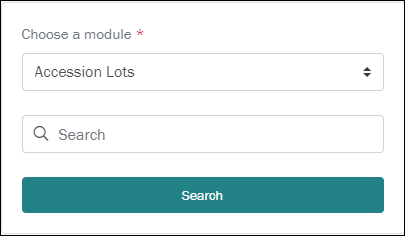
Users select a module from the top drop list and enter a search term in the search field. When the search is run the field or fields specified by this Registry entry are queried for the search term. It is possible to specify one or more fields for all modules (SummaryData for instance); to specify different field(s) for different modules (SummaryData in Parties, ExtendedData in Catalogue for instance); and to specify different field(s) for different users / groups, etc.
Usage
This Registry entry can be assigned to users and groups:
| Key | User | User | Group | Group | Group | Group |
|---|---|---|---|---|---|---|
| Key 1 | User
|
Group
|
Group
|
Group
|
Group
|
User
|
| Key 2 | user | group | group | Default
|
Default
|
user |
| Key 3 | Table
|
Table
|
Table
|
Table
|
Table
|
Table
|
| Key 4 | Default
|
table | Default
|
table | Default
|
Default
|
| Key 5 | Search Alias
|
|||||
| Key 6 | keyword
|
|||||
| Value | column;column;... | |||||
User
|
user | Table
|
table | Search Alias
|
keyword
|
column;column;... |
User
|
user | Table
|
Default
|
Search Alias
|
keyword
|
column;column;... |
Group
|
group | Table
|
table | Search Alias
|
keyword
|
column;column;... |
Group
|
group | Table
|
Default
|
Search Alias
|
keyword
|
column;column;... |
Group
|
Default
|
Table
|
table | Search Alias
|
keyword
|
column;column;... |
Group
|
Default
|
Table
|
Default
|
Search Alias
|
keyword
|
column;column;... |
where:
|
column;column;... |
is a semicolon separated list of column names. Listed columns are queried for search terms entered in the search field in the simple Search form. |
The Axiell Go setup script generates the following entry by default:
| Key | Setting |
|---|---|
| Key 1 | Group
|
| Key 2 | Default
|
| Key 3 | Table
|
| Key 4 | Default
|
| Key 5 | Search Alias
|
| Key 6 | keyword
|
| Value | SummaryData
|
Note: Registry entries can be specified in your EMu desktop client or in Axiell Go itself as they both access the same database.